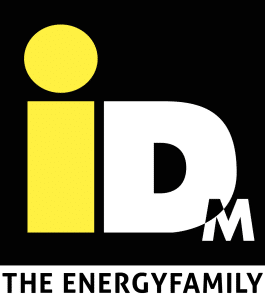NAVIGATOR 2.0
Discover the interaction between your heat pump and the photovoltaic system with the iNTELLiGENT energy manager NAVIGATOR 2.0. Maximize your self-consumption by efficiently using the PV electricity generated for heating, cooling and hot water production. Thanks to the innovative NAVIGATOR 2.0 heat pump control system, you can achieve an annual self-consumption rate of up to 70%.
The NAVIGATOR 2.0 communicates seamlessly with the inverter or energy consumption controller of your photovoltaic system. As a result, the heat pump knows exactly when self-produced electricity is available. Thanks to the integrated PV self-consumption optimization, the Navigator 2.0 controls the domestic hot water preparation, increases the heat storage tank, cools the cold storage tank and uses the building mass as energy storage.
iDM is opening a new chapter with iON. Based on weather forecasts, variable electricity prices and the historical load profile, we control your heat pump so that it achieves the best possible efficiency, makes ideal use of photovoltaic yields and minimizes your overall energy costs.

Connect the NAVIGATOR 2.0 with your Fronius system to record all relevant energy flows! When communicating with Fronius systems, it is important that the heat pump and the Fronius system (Symo / Symo Hybrid / GEN24) are in the same network and a Fronius Smart Meter is installed. Communication between the heat pump and the inverter takes place automatically via the network. For this, the API interface must be activated at Fronius.
The NAVIGATOR 2.0 can also communicate with Huawei systems. Here too, data is continuously collected & the heat pump can thus ideally use the PV power. When communicating with Huawei PV systems, it is important that the heat pump and the Huawei system are on the same network, and a Huawei smart meter is installed. The communication between the heat pump and the inverter is done automatically through the network. To use the integration, the “ModBus TCP” interface must be activated in the Huawei app.
The NAVIGATOR 2.0 can also communicate with Huawei systems. Here too, data is continuously collected & the heat pump can thus ideally use the PV power. When communicating with Huawei PV systems, it is important that the heat pump and the Huawei system are on the same network, and a Huawei smart meter is installed. The communication between the heat pump and the inverter is done automatically through the network. To use the integration, the “ModBus TCP” interface must be activated in the Huawei app.
Likewise, SunGrow systems are now compatible with iDM heat pumps. When communicating with SunGrow systems, it is important that the heat pump and the SunGrow system are on the same network. Please note that communication will only work if the SunGrow inverter is physically connected to the network (via an Ethernet cable). The communication between the heat pump and the inverter is done automatically via the network.
The Smartfox Energy Manager installed in your home communicates all energy-related information to the NAVIGATOR 2.0 via the network (LAN). For this, both components must be connected to the network. In addition, the IP address of your heat pump must be stored with your Smartfox Energy Manager. The Smartfox Light is not compatible.
The Smartfox Energy Manager installed in your home communicates all energy-related information to the NAVIGATOR 2.0 via the network (LAN). For this, both components must be connected to the network. In addition, the IP address of your heat pump must be stored with your Smartfox Energy Manager. The Smartfox Light is not compatible.
With intelligent communication with your E3/DC system, the heat pump can receive all relevant information & thus be ideally controlled. When communicating with the E3/DC energy management system, it is important that the heat pump and the energy management system are on the same network. The communication between the heat pump and the E3/DC takes place via the network, and for this the IP address of the E3/DC must be stored with the heat pump.
Connect the NAVIGATOR 2.0 to your Fenecon system to capture all relevant energy flows! When communicating with the Fenecon Energy Management System, it is important that the heat pump and the Fenecon Energy Management System are in the same network and that a Fenecon battery storage is present. The communication between the heat pump and the FEMS takes place automatically via the network.
Connect the NAVIGATOR 2.0 to your Fenecon system to capture all relevant energy flows! When communicating with the Fenecon Energy Management System, it is important that the heat pump and the Fenecon Energy Management System are in the same network and that a Fenecon battery storage is present. The communication between the heat pump and the FEMS takes place automatically via the network.
For a connection with SMA inverters, the SMA Datamanger (M or L) can currently be used in conjunction with the SMA Energy Meter. When communicating with the SMA Datamanager, it is important that the heat pump and the Datamanager are in the same network and the ModBus server is activated at SMA. The communication between the heat pump and the Datamanager takes place automatically via the network. Currently, the NAVIGATOR 2.0 is not compatible with the Sunny Home Manager 2.0.
Likewise, the NAVIGATOR 2.0 can communicate with the solar battery, and thus collect relevant data. When communicating with the Sonnen battery, it is important that the heat pump and the Sonnen battery are on the same network and that a Sonnen smart meter is installed. The communication between the heat pump and the solar battery takes place automatically via the network.
Likewise, the NAVIGATOR 2.0 can communicate with the solar battery, and thus collect relevant data. When communicating with the Sonnen battery, it is important that the heat pump and the Sonnen battery are on the same network and that a Sonnen smart meter is installed. The communication between the heat pump and the solar battery takes place automatically via the network.
The NAVIGATOR 2.0 can also communicate with Kostal inverters. The following series are compatible: PIKO IQ/PLENTICORE/PLENTICORE Plus. Data is continuously obtained from the inverter & the heat pump can thus use its own generated PV electricity. When communicating with Kostal systems, it is important that the heat pump and the Kostal system are in the same network and that the inverter is connected to the router via Ethernet. Settings must also be configured in the Kostal system in order to use the integration.
The Solar-Log can be used to connect the majority of PV systems with an iDM heat pump. The Solar-Log communicates via a network connection with the NAVIGATOR control 2.0. For this purpose, the SolarLogTM and the heat pump are connected to a switch, hub or router (provided by the customer). Alternatively, the Solar-LogTM and the heat pump can also be connected directly.
An inverter or energy consumption controller communicates with the NAVIGATOR control 2.0 via an S0 signal. The S0 signal (meter pulses are potential-free) is connected to the analog/pulse input of the heat pump (terminal 92/95). The heat pump uses the actual PV power or the excess current from the energy consumption controller.


An inverter or energy consumption controller communicates with the NAVIGATOR control 2.0 via an S0 signal. The S0 signal (meter pulses are potential-free) is connected to the analog/pulse input of the heat pump (terminal 92/95). The heat pump uses the actual PV power or the excess current from the energy consumption controller.
An inverter or energy consumption controller communicates via its 0-10 V signal (analog output) with the NAVIGATOR control 2.0. The provided 0-10 V signal is connected to the 0-10 V analog input (terminal 93/95) of the heat pump. The heat pump uses the actual PV power or the excess current from the energy consumption controller.


An inverter or energy consumption controller communicates via its 0-10 V signal (analog output) with the NAVIGATOR control 2.0. The provided 0-10 V signal is connected to the 0-10 V analog input (terminal 93/95) of the heat pump. The heat pump uses the actual PV power or the excess current from the energy consumption controller.

To be able to operate the heat pump with PV current, the inverter must output a potential-free signal as soon as the threshold value set on the inverter by the system operator is reached. The signal from the inverter must be connected to the variable input (terminal 112/113) of the NAVIGATOR control 2.0. The setting of the threshold value always depends on the size of the PV system and the size of the heat pump.